Web Service
Consume the Eyeshot neutral cross-platform kernel from the cloud
Eyeshot Web Service is a secure hosted service that provides access to Eyeshot engine in the cloud. The WebSocket based hosted service allows content to be passed via a SOAP interface.
EWS was designed to take advantage of Eyeshot engine capabilities from any platform. It can be used to generate high quality images from a list of CAD files, to prepare geometry for 3D printing, to build quotes based on geometry metrics, to convert CAD files and much more.
Currently it can be used for:
- Generate raster images from uploaded geometry
- Perform bidirectional conversion between STL, OBJ, DWG/DXF, IGES and STEP file formats
- Convert STL, OBJ, DWG/DXF, IFC, IGES and STEP file formats to 3D PDF, WebGL and XML
- Generate bill of materials (BOMs) from uploaded geometry
- Reposition (Translate, Rotate, Scale) the geometry
- Compute geometry area and volume properties
CAD file conversion to XML
Eyeshot Web Service can take any standard CAD exchange file and convert it to XML. The resulting XML file will contain the complete geometry data, including:
- Assembly structure
- Block list
- Layer list
- General units and block units
- Full 3D boundary representation (BRep)
- Trimmed NURBS surfaces
- BlockReference with attributes
- Standard CAD curves like point, line, circle, arc, spline, composite curve, etc.
- Entity layer, color, color method and visibility status.
- Polyhedral mesh objects
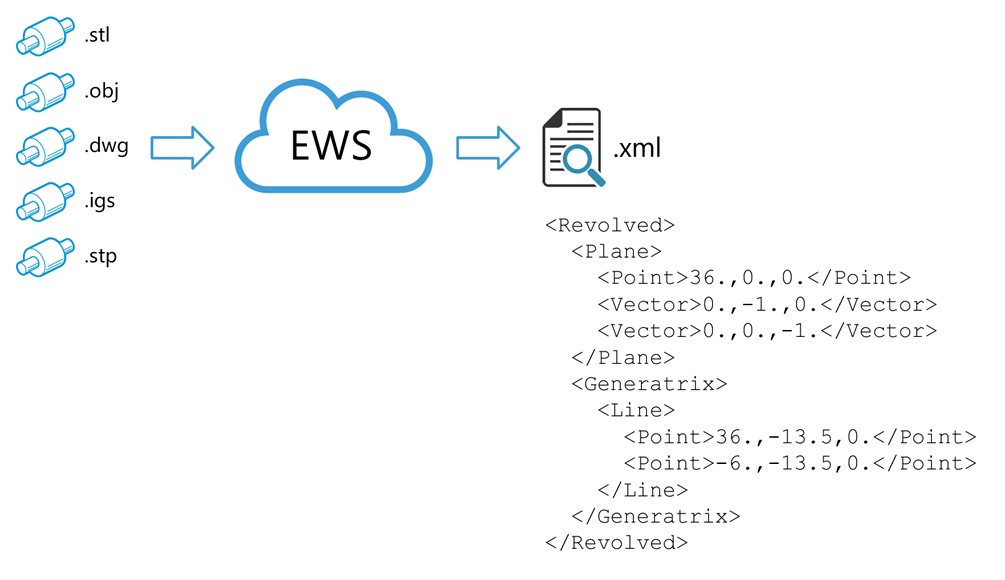
CAD file thumbnail image generation
Eyeshot Web Service can take any standard CAD exchange file and convert it to a raster image (*.bmp). The geometry can be easily translated, rotated or scaled before generating the image itself and you have full control on the background style and color.
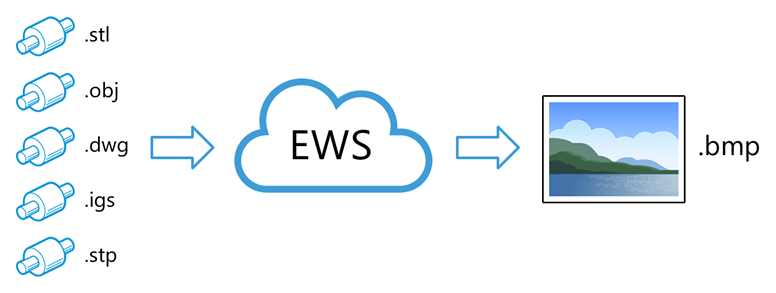
CAD file conversion to WebGL
Eyeshot Web Service can take any standard CAD exchange file and convert it to WebGL (*.html). This easily distributable datatype (viewable on any WebGL compatible browser) enables the offline viewing of CAD data.
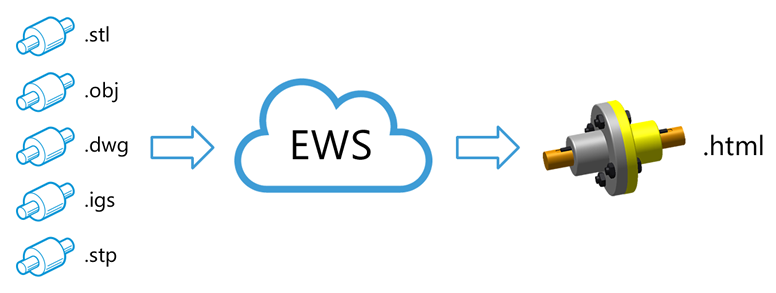
Conversion between standard CAD file formats
The following video demonstrates how to convert a STEP file to WebGL, OBJ and STL using the ready to use C# WinForms client.
Image generation
The following video demonstrates how to generate a 1280x720 pixels raster image from an OBJ file with custom rotation and background color.
Geometry analysis
The following video demonstrates how to inspect the area and mass properties of the geometry imported from IGES.
Open source client download
In this video you will learn how get the API key, download the ready to use C# WinForms client and compile it inside Visual Studio.